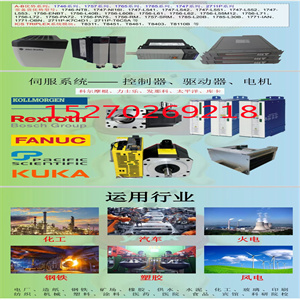140DDO35300 离散量 DC 输出模块 32 点 24 VDC Schneider
SS8xx表决单元用于将两个冗余电源连接到
普通负载。根据系统配置要求
冗余电源可以连接到完全独立的主电源
如146页SS823图48所示,
SS832的147页图49和147页面图50。
使用以下步骤安装投票单元SS8xx:
1.将表决单元SS8xx安装在DIN导轨上,靠近电源。
2.根据需要,将表决装置连接到选定的SD83x电源装置
配置参见147页图49和147页的图50
SS832。
安装SS823/SS832表决装置2节安装
146 3BSE036351-600 A
图48.SS823的冗余电源
2节安装:安装SS823/SS832表决装置
3BSE036351-600 A 147
图49.敢达10 A的SS832冗余配置
图50.敢达20 A的SS832冗余配置
安装SS823/SS832表决装置2节安装
148 3BSE036351-600 A
3.将SS82x表决单元连接到处理器单元。148页图51
显示与的连接
PM858/PM861/PM862/PM864/PM865/PM866/PM867冗余
配置
图51为冗余CPU供电的冗余电源
来自干线
断路器
保护地
2节安装:安装SS823/SS832表决装置
3BSE036351-600 A 149
供电监管
冗余配置中电源的状态可以通过
SS8xx表决单元。来自SS8xx的监控信号SA和SB为:
连接到CPU的相应端子。
+SA/SB上的24 V表示工作电源。SA/SB上的0 V表示
相应电源错误和缺乏冗余。SA/SB信号
连接如148页图51、149页图52和图53所示
见150页。
图51显示了为AC 800M装置供电的冗余电源。
这里,SA/SB信号还指示物理电源。
图53显示了为AC 800M供电的一个冗余电源
两个单元,一个用于为现场设备供电。SA/SB错误指示不能
指示发生故障的物理电源,仅指示存在故障。
图52.使用单电源连接SA/SB
为避免使用单电源时SA/SB出现错误指示,应
建议将CPU上的输入端子SA/SB连接到+24V,
参见图52。
+24伏
0V
CPU内存将立即开始消耗
连接电缆时的电池电量。
安装结束时,务必安装新的内部或外部电池
阶段由于在运行期间频繁停电,原电池被大量使用
系统安装 140DDO35300 离散量 DC 输出模块 32 点 24 VDC Schneider
 140DDO35300 离散量 DC 输出模块 32 点 24 VDC SchneiderThe SS8xx voting unit is used to connect two redundant power supplies to a
common load. Depending on the system configuration requirements, the two
redundant power supplies may be connected to completely separate mains supplies
or to the same mains supply, as shown in Figure 48 on page 146 for SS823,
Figure 49 on page 147, and Figure 50 on page 147 for SS832.
Use the following procedure to install the voting unit SS8xx:
1. Mount the voting unit SS8xx onto the DIN-rail, adjacent to the power supplies.
2. Connect the voting unit to the selected SD83x power supply units, in required
configuration. See Figure 49 on page 147 and Figure 50 on page 147 for
SS832.
Installing the SS823/SS832 Voting Unit Section 2 Installation
146 3BSE036351-600 A
Figure 48. Redundant Power Supply for SS823
Section 2 Installation Installing the SS823/SS832 Voting Unit
3BSE036351-600 A 147
Figure 49. SS832 Redundant Configuration up to 10 A
Figure 50. SS832 Redundant Configuration up to 20 A
Installing the SS823/SS832 Voting Unit Section 2 Installation
148 3BSE036351-600 A
3. Connect the SS82x voting unit to the processor unit. Figure 51 on page 148
shows the connection to
PM858/PM861/PM862/PM864/PM865/PM866/PM867 in redundant
configuration.
Figure 51. Redundant Power Supply Powering Redundant CPUs
From Mains
Breaker
Protective Ground
Section 2 Installation Installing the SS823/SS832 Voting Unit
3BSE036351-600 A 149
Power Supply Supervision
The status of power supplies in redundant configuration can be supervised via the
SS8xx voting unit. The supervision signals SA and SB from the SS8xx are
connected to the corresponding terminals of the CPU.
+ 24 V on the SA/SB indicates working power supplies. 0 V on SA/SB indicates an
error in the corresponding power supply and lack of redundancy. SA/SB signal
connection is shown in Figure 51 on page 148, Figure 52 on page 149 and Figure 53
on page 150.
Figure 51 on page 148 show redundant power supplies powering AC 800M units.
Here the SA/SB signals also indicate physical power supplies.
Figure 53 on page 150 shows one redundant power supply powering the AC 800M
units and one for powering field equipment. An SA/SB error indication can not
indicate which physical power supply that has failed, only that there is a failure.
Figure 52. Connection of SA/SB using Single Power Supply
To avoid error indications from SA/SB when single power supply is used, it is
recommended to connect the input terminals SA/SB on the CPU to +24 V,
see Figure 52.
+24 V
0 V
the CPU memory will immediately start to consume
battery power when the cable is connected.
Always install a fresh internal or external battery at the end of the installation
phase. The original battery is heavily utilized due to frequent blackouts during
system installatio
| 140DDO35300 离散量 DC 输出模块 32 点 24 VDC Schneider | | | |