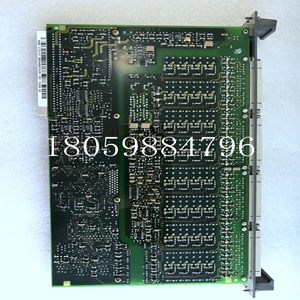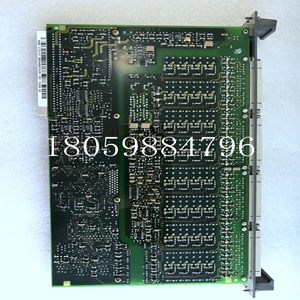O3EX HENF315845R2伺服驱动使用书工控卡件PLC/DCS备件模块
按下键序列1、7、ENT。将显示以下屏幕:R0:03 AO 1.00>S I16:I0017–I0032您可以随时按下CLR键中止刚刚选择的配置并将插槽返回为空。选择起始%I地址并按下ENT键后,出现以下屏幕。R0:03 AO 1.00>S AQ8:AQ_选择%AQ参考此屏幕允许您通过在%AQ字段中指定起始参考来选择%AQ引用的起始地址。您可以选择下一个可用地址(默认地址)或输入特定地址。按下ENT键将允许PLC选择起始地址。要输入特定地址(例如%AQ35),请按起始参考数字键和ENT键。例如,要指定%AQ35的起始地址,请按键序列3、5、ENT。R0:03 AO 1.00>S AQ8:AQ035–AQ043注意,状态字段(8)的长度显示为显示屏第二行个AQ后的前两位数字。注意:此字段不能更改为press the key sequence 1, 7, ENT. The following screen will be displayed: R0:03 AO 1.00 >S I16:I0017–I0032 You can press the CLR key at any time to abort the configuration you have just selected and return the slot to EMPTY. After selecting the starting %I address and pressing the ENT key, the following screen appears. R0:03 AO 1.00 >S AQ8:AQ_ Selecting %AQ Reference This screen allows you to select the starting address for the %AQ reference by specifying the starting reference in the %AQ field. You can select the next available address (the default) or enter a specific address. Pressing the ENT key will allow the PLC to select the starting addresses. To enter a specific address (for example %AQ35), press the starting reference number keys and the ENT key. For example, to specify a starting address of %AQ35, press the key sequence 3, 5, ENT. R0:03 AO 1.00 >S AQ8:AQ035–AQ043 Note that the length of the status field (8) is displayed as the first two digits following the first AQ on the second line of the display. Note This field cannot be changed with the ENT key. For example to specify the starting address as I17,